top of page
VIBHUTI
BHATT

Overview
In our survey/interviews, we found that 7/10 participants found Chrome is consuming half of the CPU due to the background processes and several tabs open. Some users had to open Google Meet on a different device to avoid glitches while being in the meeting. During meeting opening other Google Apps increases CPU load. How can I solve it?
Duration
2 Weeks
Role
UX Designer, Prototyper
Team
Vibhuti Bhatt, Kevin Chen, Jennifer Kim
Outcome
A streamlined workflow for organized professional
Tools
Figma, Adobe XD, Miro, Photoshop, Slack, Zoom, Google Drive
Google Meet
Feature Extension
My role
This project was completed by myself and two other team members. The three of us worked closely to plan, research, design, test, and iterate. Once we synthesized the data and compare our product with other competitors in the market. I did a task analysis and SWOT analysis to identify weak points of the product to convert it into a potential solution. We did brainstorming and sketched our versions of ideations. I converted all the sketches to mid-fidelity wireframes for testing in Figma. After testings, I created High-fidelity wireframes with interaction done in Adobe XD.


Initial Problem Discovery
What problem am I trying to solve?
Google Meet "consumes a high percentage of CPU memory, if other Google Apps are open in other tabs then it's even more
If the user is in the meeting and wants to access Google Calendar, one has to go outside of the meeting and access it. WHY??? During that time participant is distracted and opening a new tab in chrome will accelerate background processes and consumes more CPU memory. Hence, this process will cause load on the device and behavioral inconsistancy.
Problem Validation
Why is this problem important to address?
People are used to opening a new tab every time on Google Chrome even though the information is available in the next tab.
In our survey/interviews, we found that 7/10 participants found Chrome is consuming half of the CPU due to the background processes and number of tabs open. Some users had to open Google Meet in different device to avoid glitches while being in the meeting. During meeting opening other Google Apps increases CPU load. How can I solve it?
Research & Explanation
What methods of UX research will I use to help drive clarity and justify my solution, and why?
UX research method 1: Survey and user Interview
We investigated Google Meet has been scaled after the pandemic and new changes at the organizational level impacting new users.
It was essential for us to know what people are thinking about Google Meet when they are using it for personal use or professional use. Based on the Usage performance of Google Meet and video quality was getting affected which was a drawback of the platform.
Google Meet consumes 2.25GB of data per hour in High quality which is higher than other video conferencing platforms.
We conducted user interviews with 5 professionals who use Google Meet in their office. We had some participants from big tech companies including Google, Yahoo, Amazon which makes them essential users of the platform, and understanding their pain points will lead me to the potential problem I can solve.
Google Meet consumes a lot of CPU
Slows down the process if other Google application is running in parallel
1
Difficult to schedule and organize
Managing multiple projects and meeting at the same time.
2
Navigating to Google suit
Opening Google apps in other tabs creates a delay in delivery during the meeting
3

UX research method 2: C & C research, S.W.O.T, and Task analysis
Who are the competitors of Google Meet and Why it is important to study them?
So, After using multiple video conferencing tools we stopped our search at Zoom (obviously), Microsoft Teams, and Skype.
Due to time constrain we had to time-box our study on individual platforms. C&C gave enough insights on what is missing in Google Meets and potential feature extensions based on the pain points identified during the interviews.
Task Analysis
Understanding the user flow and how to reduce cognitive load at each step
The flow of scheduling is streamlined but users have to recall the invitees’ email addresses or copy invite links for frequent meeting participants
Feature Inventory
Why our users were preferring other video conferencing platforms
Google Meet does have plenty of features but after September 2021 some features became paid and many users were limited to use the free version. Those premium features are free on competitor platforms which is a bonus for them.
S.W.O.T
The business aspect of Google Meet can be analyzed well
At the organizational level, Google takes a lot of decisions to scale their product and it is vital that our potential problem and the hypothetical solution must not point at business-related decisions.
Whose problem am I solving?

Having glitches during the video meeting, dropping on video quality, and turning off the video streaming to save data is the universal problem of the post-pandemic world.
Google Meet has a 100M daily user base and daily 3M users use Google Meet and There are 4B Google Chrome users.
It matters to me because It’s the wide user base and overall these feature extensions can impact millions of people improvise video meeting performance and save data.
What did I found during my research?
Organization of meetings and their participants is difficult
1
Increased CPU load by accessing other Google Apps in separate tabs
2
Lack of feature discoverability causes inefficient workflow
3
Problem Statement
Users need a way to stay organized during meetings because they need a more streamlined workflow.

Scope for Improvisation
Organization of meetings and their participants is difficult
Organization of meetings and their participants is difficult
I want to give users the freedom to create a space to collaborate and schedule meetings with the team.
Increased CPU load by accessing other Google Apps in separate tabs
By integrating the Google Apps within the meeting will help users to access those without leaving the meeting.
Lack of feature discoverability causes inefficient workflow
Google has ecosystem, but it’s not discoverable, which causes extra clicks in the user flow. I will increase the discoverability
The Solution

Integrate Google Suit and “Group” feature to the Google Meet desktop application to make it discoverable and easily manageable tasks during the meeting.
Why this feature extension and not adding a new feature?
Boosting a digital experience does not mean adding new feature — Developing entire new feature can affect the budget. Integration can be a better option to choose in terms of development cost. Especially when the product belongs to the ecosystem.

User flow
How our solution will work for users?
We started brainstorming some ideas on how our persona Luise would be able to streamline the workflow and manage all his meetings from different project groups. We added a “Group” feature in our user flow where a host of the meeting will be able to add participants based on the project teams. Google Suit will give leverage to all the participants to check their schedule while being in meetings, pulling meeting assets from the drive, and creating files.
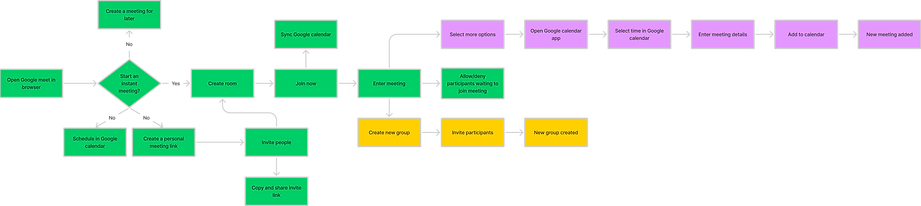
Sketches & Wireframes
What are our ideations and why did we select this design only?
We started sketching out some ideas on how the process would look then I digitalized them into Mid-Fi wireframes. I worked on UI elements’ placement, content strategy, labeling of buttons & input fields, and interactions. Goal of converting Ideas into digital experiences for users was to test it so we can see what are the scopes of the improvements in our design solution.
Dividing main screen in three different panels can give enough discoverability to all the features and collapsable panels can provide readability when needed. Keeping used apps in separate tabs gives status update on the activities.
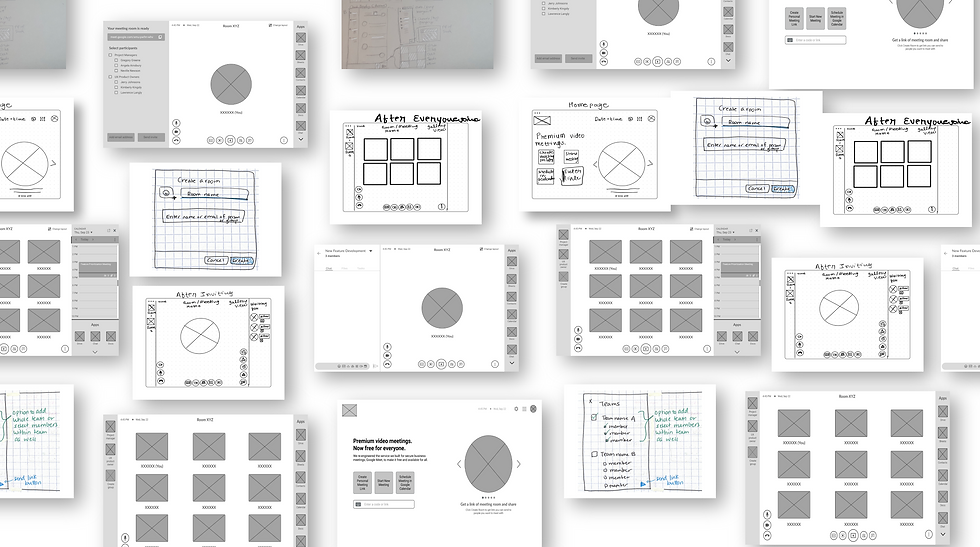
Testing the Solution
How can we enhance the design communication based on feedback?
We initiated testing our mid-fidelity wireframes with the same participants we interviewed earlier. Our goal was to investigate the placement of information and affordances of the integrated user flow.
Next, we responded to our users’ concern with a higher-fidelity prototype. This included adding color & imagery to further guide participants. Our aim was to streamline all the processes happens during the meeting by leveraging existing ecosystem.
Path 1 - Create a Meeting Room for later
A path to create a meeting room and invite future participants. This meeting room will be permanent for that host to host other meetings too.
Path 2 - Start an instant meeting and access other apps
We planned a flow of instant meetings in a way that host can invite members of the project teams. While being in the meeting host will be able to open the calendar and chat simultaneously. Participant does not have to wait for meeting to get over and schedule new one, instead, it can be done while being in the meeting.
Path 3 - Create a new group while being in the meeting
Adding new participants in a group is integrated into our path 3. Host/members of the group can access files, tasks, and chat with each other which is different from meeting chat.
bottom of page